原文
前言
周一离职并且入职了,于是开始了做新项目,那天我问了下前端大哥,我们做的项目需要兼容哪些浏览器,他说需要兼容IE9以上与chrome,ff,我一下就诡异的笑了。。。。
这不是HTML5与CSS3项目的温床吗?这次真的捡到宝了,再也不用担心IE678的问题了,可以肆意的使用最新的技术了。
紧接着问题也来了,我现在需要切图了,对于我这种前端,css一直是短板,更何况切图!!!说实话我还真没有完整的切一张图来试试,于是今天让我们来试试吧!!!
原型图
今天我们要做的是这张图,我在威客上面找了好久,终于找到一张较合适的图呀,今天我们就来无偿奉献下吧,有图有真相,先上图吧!!

这里也对自己提出要求,希望做出来的页面与设计图完全一致,但估计有点玄,希望大致一致吧,于是我们开始动手吧!
开始切图
第一步,让我们先把背景图给搞下来吧,这个尺寸与大小我感觉应该合适吧。
第二步,将logo剪切了

第三步,我们看看会用到哪些小图标,先全部给抠下来吧,暂时只弄了这么多需要再弄吧:

我PS水平更加水到没边了,完全初学水平,暂时就这样吧。。。
开始布局
第一步,重设浏览器样式
 简单css
简单css 1 body, ol, ul, h1, h2, h3, h4, h5, h6, p, th, td, dl, dd, form, fieldset, legend, input, textarea, select { margin: 0; padding: 0; } 2 body { background: #e5e5e5 url("../images/bg_body.gif") ; font: 12px "宋体","Arial Narrow",HELVETICA; } 3 a { color: #2D374B; text-decoration: none; } 4 a:hover { color: #CD0200; text-decoration: underline; } 5 em { font-style: normal; } 6 li { list-style: none outside none; } 7 img { border: 0 none; vertical-align: middle; } 8 table { border-collapse: collapse; border-spacing: 0; } 9 p { word-wrap: break-word; }10 .block { display: block; }11 .noborder { border: 0 none; }12 .clear { clear: both; }13 .fl { float: left; }14 .fr { float: right; }15 .fn { float: none; }16 .mt8 { margin-top: 8px; }17 .mt12 { margin-top: 12px; }18 .mt15 { margin-top: 15px; }19 .mb10 { margin-bottom: 10px; }20 .pd10 { padding: 10px;}21 .pdtb5 { padding-top: 5px; padding-bottom: 5px; }22 .pdtb10 { padding-top: 10px; padding-bottom: 10px; }23 .pdlr5 { padding-left: 5px; padding-right: 5px; }24 .pdlr10 { padding-left: 10px; padding-right: 10px; } 于是我们的界面变成了这个样子了:

第二步,开始布局头部
他这个是典型的两栏布局,所以我们先做头好了。
 头部代码
头部代码  css代码
css代码 1 body, ol, ul, h1, h2, h3, h4, h5, h6, p, th, td, dl, dd, form, fieldset, legend, input, textarea, select { margin: 0; padding: 0; } 2 body { background: #e5e5e5 url("../images/bg_body.gif") ; font: 12px "宋体","Arial Narrow",HELVETICA; color: #8c8b8b; } 3 a { color: #2D374B; text-decoration: none; } 4 a:hover { color: #CD0200; text-decoration: underline; } 5 em { font-style: normal; } 6 li { list-style: none outside none; } 7 img { border: 0 none; vertical-align: middle; } 8 table { border-collapse: collapse; border-spacing: 0; } 9 p { word-wrap: break-word; }10 .block { display: block; }11 .noborder { border: 0 none; }12 .clear { clear: both; }13 .fl { float: left; }14 .fr { float: right; }15 .fn { float: none; }16 .mt8 { margin-top: 8px; }17 .mt12 { margin-top: 12px; }18 .mt15 { margin-top: 15px; }19 .mb10 { margin-bottom: 10px; }20 .pd10 { padding: 10px;}21 .pdtb5 { padding-top: 5px; padding-bottom: 5px; }22 .pdtb10 { padding-top: 10px; padding-bottom: 10px; }23 .pdlr5 { padding-left: 5px; padding-right: 5px; }24 .pdlr10 { padding-left: 10px; padding-right: 10px; }25 26 #header { width: 1000px; margin: 0 auto; height: 160px; position: relative; }27 .logo { display: inline-block; margin-top: 14px; }28 .header_tools { display: inline-block; position: absolute; top: 10px; right: 0; }29 .header_tools a { color: #8c8b8b; }30 .header_tools span { display: inline-block; padding-left: 22px; position: relative; }31 32 .header_tools i { display: inline-block; width: 20px; height: 20px; position: absolute; background: url("../images/icons.gif") no-repeat; left: 0; top: -4px; }33 .header_tools .rss { background-position: -2px -2px;}34 .header_tools .save { background-position: -22px -1px;}35 .header_tools .like { background-position: -42px 0;}36 37 .search { position: absolute; right: 0; top: 55px; }38 .search input { width: 175px; height: 25px; line-height: 25px; background-color: #b6b6b6; }39 .search_bt { text-indent: -99999px; display: inline-block; background: #5f5f5f url("../images/icons.gif") -2px -34px; width: 27px; height: 25px; float: right; cursor: pointer; margin-left: -2px; }40 .nav { height: 38px; background: #707070 url("../images/bg_title.gif"); margin-top: 10px; }41 .nav li{ display: inline-block; width: 92px; text-align: center; position: relative; }42 .nav a{ color: White; font-size: 14px; font-weight: bold; line-height: 38px; }43 .nav i{ display: inline-block; height: 38px; width: 2px; line-height: 38px; position: absolute; right: 0; background: -moz-linear-gradient(left, #acabab, #686868); }44 .top_show { margin: 7px 0 14px;}45 .top_show a{ color: #308ddb;} 
PS:背景我本来想用渐变的,但是米有成功。。。。导航上的分割符就用了渐变啦。。。
第三步布局主体部分
我们看到主体部分还是很长的,主体是个标准的两列布局,我们还是使用float算了。。。于是就这个样子啦:
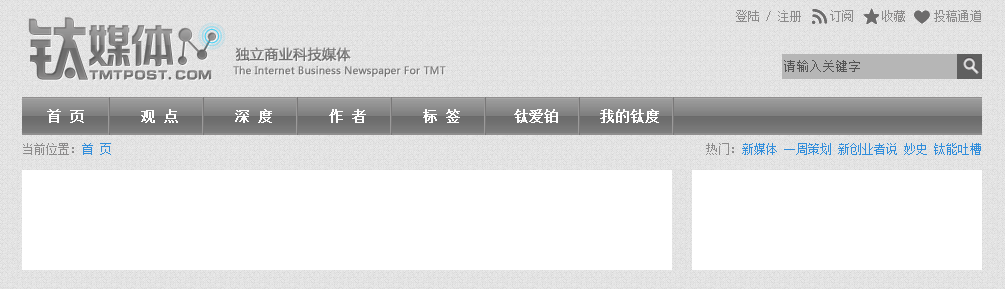
我们这里先做左边的东西,先来一个框吧:

光是左边还是不好,我们在右边也来一个呗,我们注意到左边有个比较通用的盒子模型,于是我们上手吧:

 CSS
CSS 1 body, ol, ul, h1, h2, h3, h4, h5, h6, p, th, td, dl, dd, form, fieldset, legend, input, textarea, select { margin: 0; padding: 0; } 2 body { background: #e5e5e5 url("../images/bg_body.gif") ; font: 12px "宋体","Arial Narrow",HELVETICA; color: #666666; } 3 a { color: #2D374B; text-decoration: none; } 4 a:hover { color: #CD0200; text-decoration: underline; } 5 em { font-style: normal; } 6 li { list-style: none outside none; } 7 img { border: 0 none; vertical-align: middle; } 8 table { border-collapse: collapse; border-spacing: 0; } 9 p { word-wrap: break-word; }10 .block { display: block; }11 .noborder { border: 0 none; }12 .clear { clear: both; }13 .fl { float: left; }14 .fr { float: right; }15 .fn { float: none; }16 .fontb { font-weight: bold; }17 .textl { text-align: left;}18 .textr { text-align: right;}19 .mtb2 { margin: 2px 0;}20 .mtb4 { margin: 4px 0;}21 .mtb6 { margin: 6px 0;}22 23 .mt8 { margin-top: 8px; }24 .mt12 { margin-top: 12px; }25 .mt15 { margin-top: 15px; }26 .mb10 { margin-bottom: 10px; }27 .pd10 { padding: 10px;}28 .pdtb5 { padding-top: 5px; padding-bottom: 5px; }29 .pdtb10 { padding-top: 10px; padding-bottom: 10px; }30 .pdlr5 { padding-left: 5px; padding-right: 5px; }31 .pdlr10 { padding-left: 10px; padding-right: 10px; }32 33 .wraper { width: 960px; margin: 0 auto;}34 35 #header { position: relative; }36 .logo { display: inline-block; margin-top: 14px; }37 .header_tools { display: inline-block; position: absolute; top: 10px; right: 0; }38 .header_tools a { color: #8c8b8b; }39 .header_tools span { display: inline-block; padding-left: 22px; position: relative; }40 41 .header_tools i { display: inline-block; width: 20px; height: 20px; position: absolute; background: url("../images/icons.gif") no-repeat; left: 0; top: -4px; }42 .header_tools .rss { background-position: -2px -2px;}43 .header_tools .save { background-position: -22px -1px;}44 .header_tools .like { background-position: -42px 0;}45 46 .search { position: absolute; right: 0; top: 55px; }47 .search input { width: 175px; height: 25px; line-height: 25px; background-color: #b6b6b6; }48 .search_bt { text-indent: -99999px; display: inline-block; background: #5f5f5f url("../images/icons.gif") -2px -34px; width: 27px; height: 25px; float: right; cursor: pointer; margin-left: -2px; }49 .nav { height: 38px; background: #707070 url("../images/bg_title.gif"); margin-top: 10px; }50 .nav li{ display: inline-block; width: 88px; text-align: center; position: relative; }51 .nav a{ color: White; font-size: 14px; font-weight: bold; line-height: 38px; }52 .nav i{ display: inline-block; height: 38px; width: 2px; line-height: 38px; position: absolute; right: 0; background: -moz-linear-gradient(left, #acabab, #686868); }53 .top_show { margin: 7px 0 14px;}54 .top_show a{ color: #308ddb;}55 56 #main { width: 650px; } 57 .box_top { background:white; padding: 20px 16px; }58 .box_top h2 { color: #636f76; font-size: 22px; }59 .box_top p { margin: 10px 0 10px;}60 .box_top .img { width: 612px; height: 318px;}61 .box_top a { color: #308DDB; }62 63 64 #aside { float: right; width: 290px; } 65 .box { background:white; }66 .box .header{ background: #707070 url("../images/bg_title.gif"); height: 36px; line-height: 36px; color: White; font-size: 14px; padding: 0 10px; }67 .box .main{ padding: 0 10px; }68 .box .list { line-height: 20px; padding: 1px; }69 .box .list li{ margin-bottom: 6px; }70 .box .split { border-bottom: 1px dotted #cccccc; padding-bottom: 5px; }71 .box .list h3 { line-height: 26px; }72 .box .list img { float: left; padding: 0 12px 0 0; }73 .box .pager { text-align: center; padding-bottom: 10px; }74 .box .pager a { background: -moz-linear-gradient(top, #fafafa, #e7e7e7) ; display: inline-block; border: 1px solid #cdcdcd; padding: 6px 10px; border-radius: 5px; }75 76 77 #footer { height: 100px;}  HTML
HTML 1 2 3 45 6 7 8 992 94 9510 42 7611
13 1712
18 19 搜索2021 32 4177 90 91
结语
好了,今天时间不早了,暂时做到这个程度,明天将它结束吧。
源码下载:
 84
84